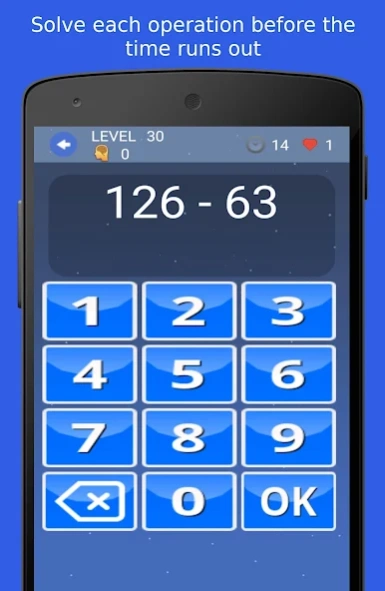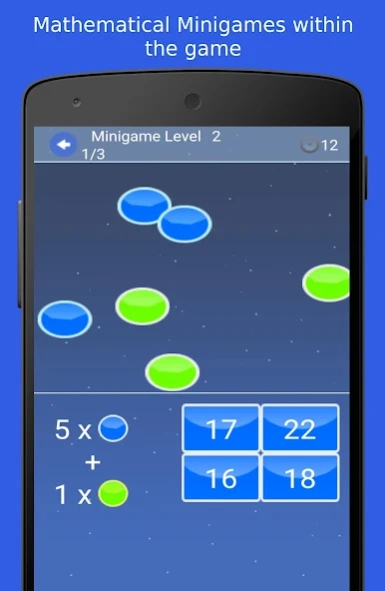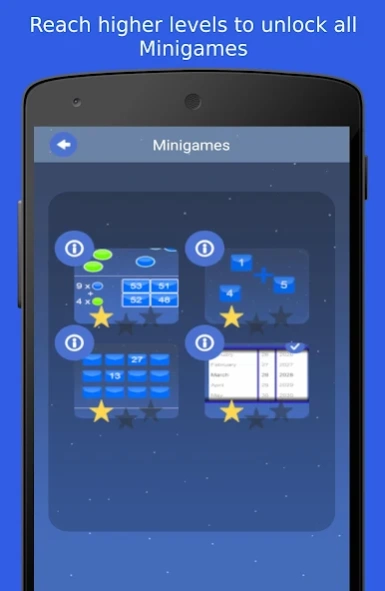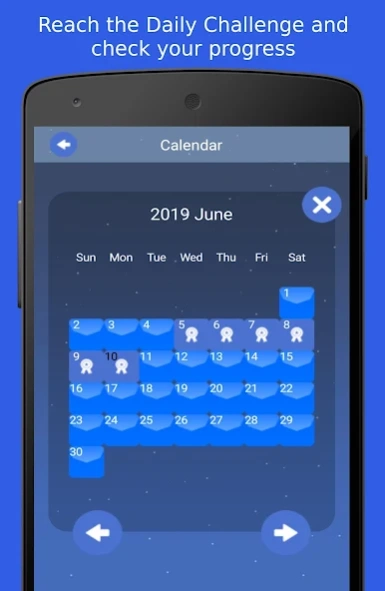QuickArth: Mental Math Game 3.31.1
Free Version
Publisher Description
QuickArth: Mental Math Game - Free Math Game, Tips and Tricks: division, multiplication, subtraction, addition
New free math game for the whole family. Become an expert in mental calculation! Playing QuickArth every day, you will increase your speed and accuracy in arithmetic calculation, improving your math skills. Math tips and tricks will allow you to train specific operations to advance in the game. Within the main game you will also find different mental training Minigames based on arithmetic operations.
App features:
- Mental calculation game with addition, subtraction, multiplication and division
- Tricks and mathematical tips to optimally solve the different operations
- Quick calculation minigames to gain extra time, which you can practice separately
- The tricks and Minigames will be unlocked as you progress through the main game
- Unlock all levels and play the Master Challenge
- Check your progression in the Calendar
- Get gems with the Daily Challenge, required to buy some Minigames
Designed for smartphones and tablets.
Languages: English, Spanish, Galician
Twitter: https://twitter.com/auriasoft
Facebook: https://www.facebook.com/AuriaSoft
YouTube: https://www.youtube.com/channel/UCvJM_KM7u_WN6coXFeR3yrQ
About QuickArth: Mental Math Game
QuickArth: Mental Math Game is a free app for Android published in the Teaching & Training Tools list of apps, part of Education.
The company that develops QuickArth: Mental Math Game is Auria Soft. The latest version released by its developer is 3.31.1.
To install QuickArth: Mental Math Game on your Android device, just click the green Continue To App button above to start the installation process. The app is listed on our website since 2023-08-29 and was downloaded 0 times. We have already checked if the download link is safe, however for your own protection we recommend that you scan the downloaded app with your antivirus. Your antivirus may detect the QuickArth: Mental Math Game as malware as malware if the download link to com.auriasoft.quickarth is broken.
How to install QuickArth: Mental Math Game on your Android device:
- Click on the Continue To App button on our website. This will redirect you to Google Play.
- Once the QuickArth: Mental Math Game is shown in the Google Play listing of your Android device, you can start its download and installation. Tap on the Install button located below the search bar and to the right of the app icon.
- A pop-up window with the permissions required by QuickArth: Mental Math Game will be shown. Click on Accept to continue the process.
- QuickArth: Mental Math Game will be downloaded onto your device, displaying a progress. Once the download completes, the installation will start and you'll get a notification after the installation is finished.